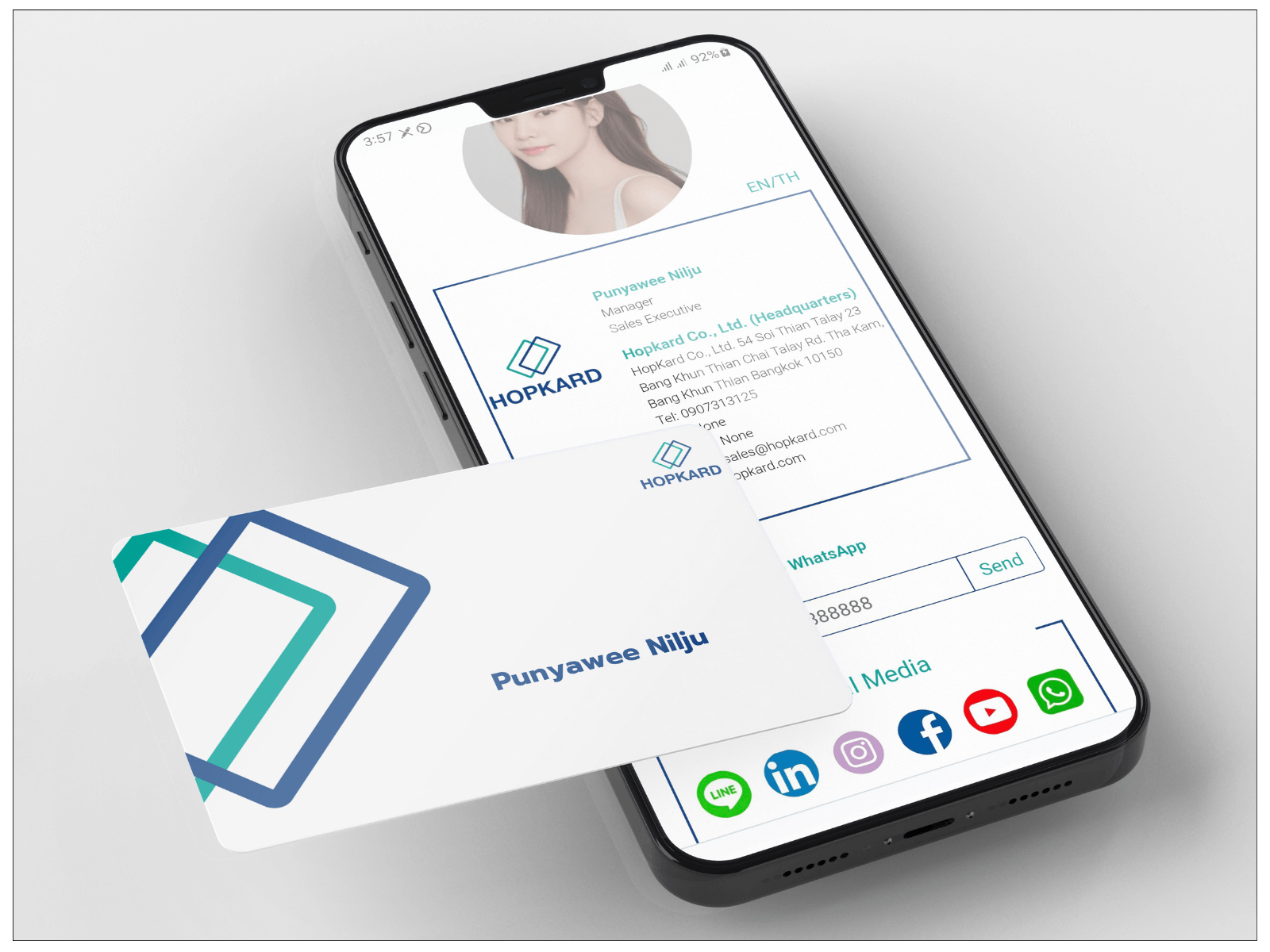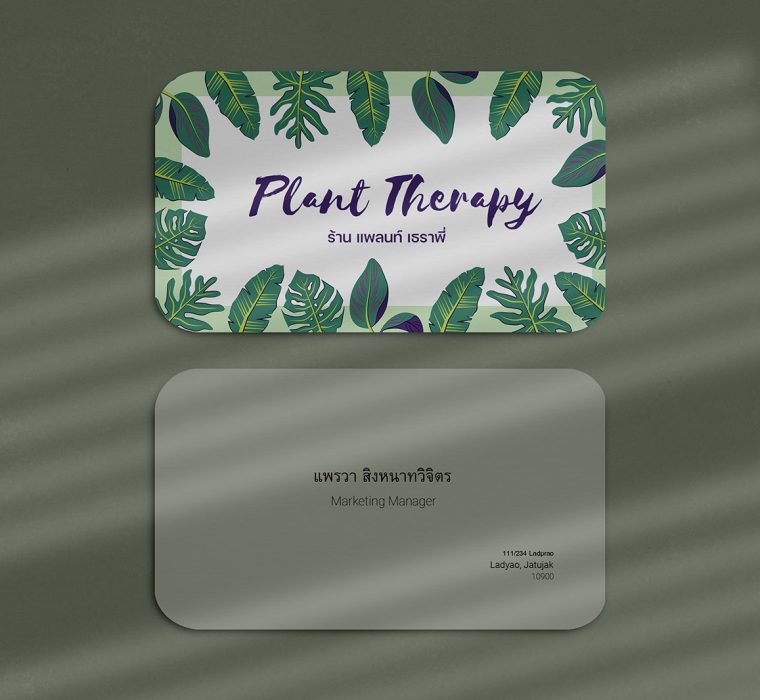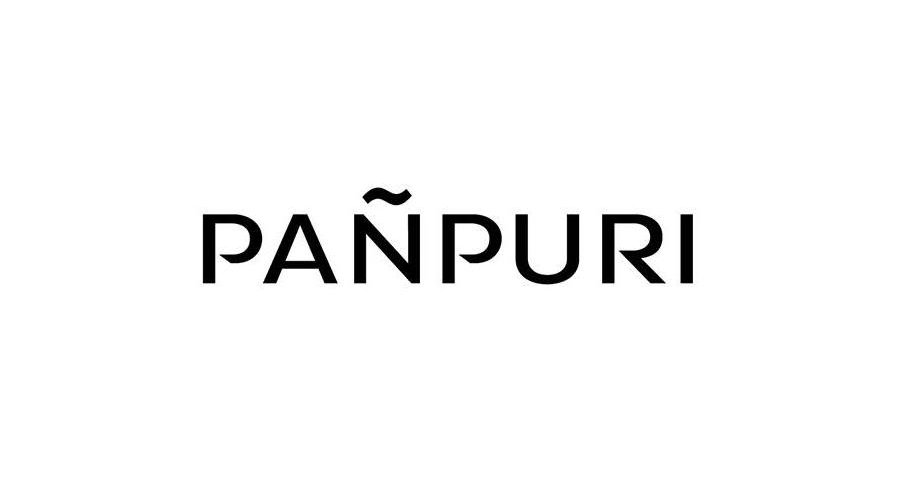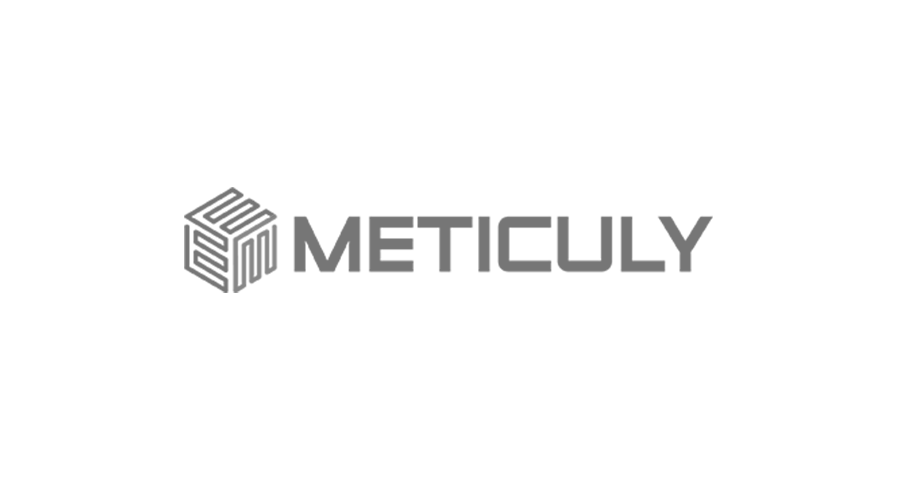HopKard is your one and only name card. Gone are the days of using paper name cards. HopKard can provide the convenience for you and your clients.
HopKard utilizes NFC (Near Field Communication) to transfer your name card and social media information to another device in a blink. No application is required. Simply place a HopKard on a smart phone, click “Receive”, and all the information will be transferred without any typing.

‘YourDesign HopKard’
Design to fit your style
HopKards are available for every scenario, whether it is for personal use or business.
Corporate customers please see further details and/or request a trial at HopKard Enterprise. Click here.

Standard HopKard
699 Baht
Low-cost, ready-to-use name card. With high-quality offset printing technology, cards are printed and mailed instantly. Manage your information at HopKard.com.

HopCoin
399 Baht
HopCoin, a small coin-like tag, and GripTok, a grip device that sticks on the back of your phone, are both convenient ways to send data to recipient phones.

YourDesign HopKard
899 Baht (Promotional Price)
Our designer receives the briefing of what you are looking for and design a personalized card within 5-7 business days. (Excl. Sat & Sun.)

Enterprise HopKard
300 Baht (Minimum 200 cards)
Enterprise Hopkards, 300 baht per card, with a minimum of 200 cards, and a subscription of 50 baht per user. Printed with Offset Printing.

HopKard Plus +
200 Baht (Annual Fee)
HopKard Plus+ members can request unlimited HopKard replacement. See HopKard+ for more details.
How our customers use HopKard
HopKard business cards or name cards use NFC technology. When placed against a mobile phone with NFC, the mobile phone will display information for the recipient to download or link to.
NFC will read a Bio Link Tool that is connected to the clients link, page or profile. Clients have an option to use their own URL to be read by NFC. We will happily connect the clients’ URL to be used with our HopKard products.
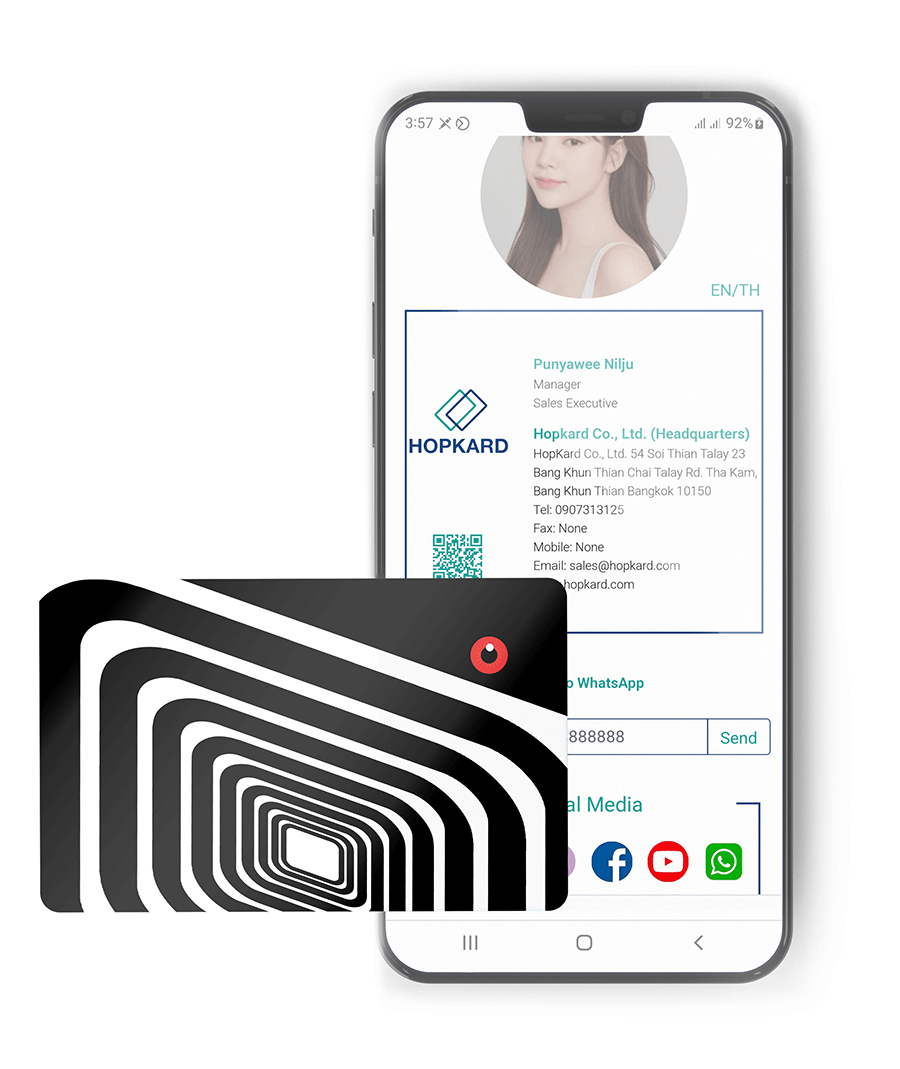
Customers’ experience and satisfaction for using HopKard for work, personal life, and social life.
Life is so much easier, both for the name card holder, and the person receiving information.
Life is so much easier, both for the name card holder, and the person receiving information. You can send as much information as you want to the receiver, without typing anyting. In many situations, like in loud restaurants or pubs, yelling out phone numbers is simply inconvenient, and we can never be sure if they can take our phone number correctly.

HopKard makes the contact sharing so easy. The old paper name cards are no longer convenient.
HopKard makes the contact sharing so easy. The old paper name cards are no longer convenient, especially in this digital era equipped with advance technologies that can make our lives much easier. HopKard simply replaces the old name cards. Less paper, more convenient to the receivers, no need to keep the contact info in our phones.

I can be certain that our information will end up in my customer’s phones.
I can be certain that our information will end up in my customer’s phones. When I used the old name cards, I was always worried if my customers had actually added my number or lost my name card. With HopKard, my information can be directly transferred to customer’s mobile phones. They can immediately search for my name in their contacts. I also don’t have to worry about running out of name cards or reprinting them.

HopKard customers are some of the most creative people in the world. Take a look at some of their designs.
With YourDesign HopKard, you can design your own HopKard business card to your own liking. Design a card that best represents YOU.
Some HopKard’s corporate customers choose HopKard Enterprise for managers and employees, reducing usage of old name cards.
HopKard Enterprise are designed for corporate employees to unburden the task of ordering, printing, and following up the name card order. More importantly, the use of paper is reduced and the name card expense is saved.
Watch videos about how to use HopKard, customer’s reviews and experience, and other videos about HopKard.
We are happy to answer any inquiries you may have to make your experience simple and smooth.
If you have any other questions not found in “Frequently-asked Questions”, contact the HopKard Team at line @hopkard.official. Our team is always willing to answer any questions you may have.
List of smartphones with NFC access
All iPhones from iPhone 7 and up, SAMSUNG. and Huawei phones manufactured since 2016. Most newly manufactured phones can utilize NFC. For iPhones, NFC will be activated by default, while for Androids, the receiver may need to turn on NFC manually. The NFC Reader will be on the front camera for iPhones and on the back for Android. If NFC does not work, we recommend you use QR to scan instead.
Do these prices include the shipping fee?
Yes, the postal shipping fee is included.
Is there any insurance?
1-year insurance is included, from the date of shipping.
Maintenance
For your satisfaction, we continue to develop our products and services. Website maintenance may happen without any notice. Maintenance may be on some Mondays during 01:00-3:00 am.
How does HopKard work?
HopKard is embedded with NFC (Near-Field Communication) chip, a wireless communication technology that works in short distances. Information can be passed from the chip to the NFC Reader inside many smartphones – either iPhone or Android.
Simply place HopKard on NFC Reader/Antenna, the link and contact information will be automatically synced to Cloud Storage provided by from Amazon Web Services (AWS), the world’s web service provider.
What information can I send?
Your full name, telephone/fax number, email, Line ID, website, FB, IG, LinkedIn, profile picture, google location, address, etc.
What about the risk of information theft?
Information in HopKard is general information as appeared on a paper name card. Sensitive information such as bank details or password are not stored.
Size and weight
HopKards look like a credit card (about 85.60mm X 53.98mm) and weigh only 5 grams.
Where is the NFC Reader/Antenna on my phone?
Check your mobile phone manual for the location of the NFC Reader/Antenna.
For iPhones, it is next to the front camera. For Samsung mobile phones, it is on the back. More details can be found here.
https://www.samsung.com/hk_en/nfc-support
In some cases, you have to manually turn on the NFC function.
What do I do if I don’t have an NFC Reader/Antenna on my phone?
Most new phones can utilize NFC, but if your phone does not have NFC Reader/Antenna, you can use the camera to scan the QR Code of the card.
If I am not connected to Wi-Fi or the Internet, is HopKard still readable?
As the cards do not store any information in the card itself and restore information AWS via internet connection, you will not be able to receive the information in the card without internet. A solution to this is taking a picture of the QR Code and scanning it later.
How do I delete information from my card?
Log-in and change your information. Or simply cut HopKard. We are unable to retrieve your password after you receive your HopKard and reset the password.
Can I add information other than what is listed?
You can contact our administrator if the information you would like to add is appropriate for phone systems. The HopKard Team will take your request and determine whether it is possible add it in the next version of HopKard or not.
How do I change my contact info?
Login in via www.hopkard.com/login with your login information and you can immediately be able to edit your information. Changes will appear for future use only; the change will not appear on the previous info transfer.
How do I change my password?
After logging in, you may change your password by clicking the password button above your profile picture.
What do I do if I forget my password?
You can reset your password by going to www.hopkard.com/login and choose the Forget Password Menu. Enter your login and an email will be sent to you shortly, which allows you to reset your password.
What do I do if NFC Reader isn’t working?
Sometimes, NFC Reader is off. You need to manually turn it on in your mobile phone’s settings. For some phones, NFC Reader is activated by default. For iPhones, NFC Reader will turn off if Airplane mode or the camera is on. Some phones are not able to read NFC cards, so you need use QR Code instead.
Will HopKard Plus+ help me cut costs? How?
You can sign up for a HopKard Plus+ membership within 30 days after receiving the card. You can request unlimited cards at a special price.
YourDesign HopKard: special price 350 baht* per card from the original price 899 baht
Standard HopKard: 200 baht from the original price 699 baht
*Same design only
HopKard reserves the right to delete lost cards notified by the customer to protect the customer’s information.
Quality of the prints
The highest-quality printing is the Standard HopKard and the Enterprise HopKard as they use the Offset technology. YourDesign HopKard, on the other hand, uses Dye Sublimation mission Thermal-Transfer, with a resolution of 300 dpi, resulting in less sharpness but more suitable for small batch printing. When printing, there might be uneven coloring, depending on the colors and pattern. This is especially seen in darker, one-color backgrounds, or value gradients.
What do I do if my profile picture and HopKard info are arranged unevening?
Crop your profile picture and reupload it.
Can I add the location of my workplace?
Yes, by copying the location from Google Maps and adding it in the Google Location area.
Using HopKard with Bio Link Tool
You can use a Bio Link Tool such as Linktree, Sherby, or Pally, with HopKard by sending the link to HopKard. We will add it to your card. When you use your card, the Bio Link Tool will pop up on the screen. Your name card files will also be attached to the Bio Link Tool.
There are many Bio Link Tools you can sign up for. Some are free, and some are not. You can find more information about Bio Link Tools by googling “Bio Link Tool” or watching a video on using them: What is Linktree? | An Easy Explanation.
Limitations when using HopKard with Android
HopKard can perform flawlessly with iOS devices, but with Android, there may be some problems. For example, when tapping the card to the phone, the information may not appear instantly. You will have to save it and search for it again in your contacts.
Another problem is field of information displayed may not be the same as on iPhone, and Google Location, Instagram, Facebook, Line. URLs may appear as websites instead due to limitations of Android.
What do I do if a past receiver has outdated information, and I want to update it?
Normally, when someone receives your information via HopKard, this information will not change automatically and must be updated. You can copy a link of your information from the HopKard website. It is displayed above the QR Code when you login at www.hopkard.com.
What makes HopKard special?
- Our platform is specially made and stored on the AWS. We encrypt your information and have backups. We do not use Freeware.
- We come with a QR in case your customer’s device does not have NFC. If tapping does not work, simply scan the QR Code with the camera.
- We enforce Personal Data Protection Act (PDPA).
- You can insert a picture in contacts.
- If you lose your card, you can order a new one. Save with HopKard Plus+ Membership.
If I receive my card and I’m not happy with it, will I receive refund?
If you are not pleased with your product, we are happy to give a full refund with full shipping fees within 7 days after the date you receive HopKard. We will refund your money within 3 days.